Have you ever been on the road and needed a QR code for your RVi system? You may have left your codes at home, or maybe your dealer never gave them to you when they installed everything. It’s frustrating in those situations - we get it!
Over the years, we’ve tried to make the process for resending QR codes as painless as possible, but that doesn’t always eliminate the inconvenience. That’s why we set out to develop and release a revolutionary new feature (that’s available now):
QuickPair
Check out this video or keep reading below to learn more!
With QuickPair, you no longer need a QR code to pair your various RVi products to your Command Center. Instead, all you’ll need to do is set your Command Center Hub next to the product you’re trying to pair to, then enter the serial number of that product on your Command Center Tablet when prompted. The Tablet and Hub then use the serial number to locate your unit and connect to it. It’s that easy!
This new system of pairing doesn’t just come with new products - it’s a feature that you have access to even if you bought your system awhile ago. There’s just a couple of things that you need to do in order to use QuickPair.
1. First, check the serial numbers on your devices. This is important because, while the firmware for QuickPair has been on products for quite some time, there are some products that will be too old to use this feature. Below are the serial number ranges for each product that cannot use QuickPair.
If your serial number falls into these ranges, then you will still need to use QR code pairing. If your serial number is outside of these ranges, then the product is new enough to be able to utilize QuickPair.
RVibrake3: 20000-36361
TBC+: 10000-15970
BWA: 10000-10945
Hub: All hubs will need to continue to use QR code pairing, regardless of serial number. However, you should never try to repair your hub unless directed by RVi support.
2. Download software update 1.8.0. This software version is the first to feature QuickPair, and it’s necessary for the feature to work. To update your tablet, jump into the yellow ‘Settings’ app and then tap on the ‘Software Update’ tab. Once you hit ‘Check For Update’, the system will find the most recent version and prompt you to download and install it. You will be asked to connect to your WiFi network during this stage. Simply follow the prompts on the Tablet to accomplish this.
3. Boom, you’re a genius! You can start using QuickPair!
One more thing to note: Because QuickPair uses serial numbers, it’s very important that you leave your products’ serial number stickers intact. It’s also probably a good idea to mount any under-the-hood components (Shadow, Towed Battery Charger +, and Breakaway Wireless Adapter) in such a way that your serial number stickers are still visible post-installation. However, since every RVi product comes with a serial number sticker on the housing, this is much easier to keep track of than a separate User Guide or code.
If you run into any questions on this process, let us know! We’re confident that you’re going to love QuickPair as much as we do. It’s just another way for us to help you travel worry-free and enjoy your RVing experience even more.




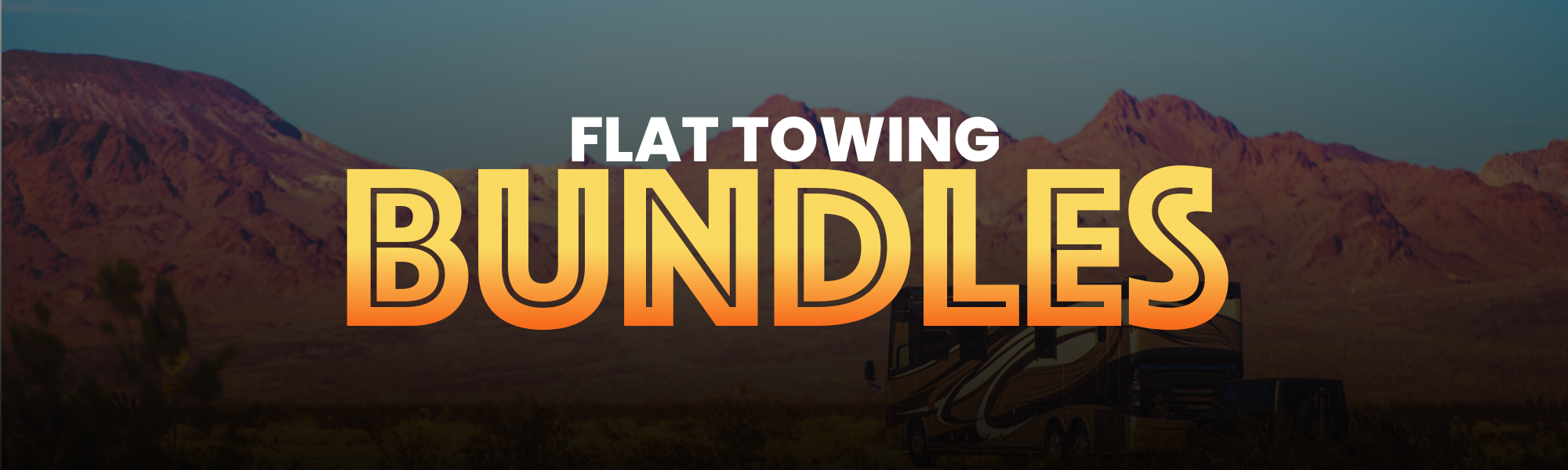

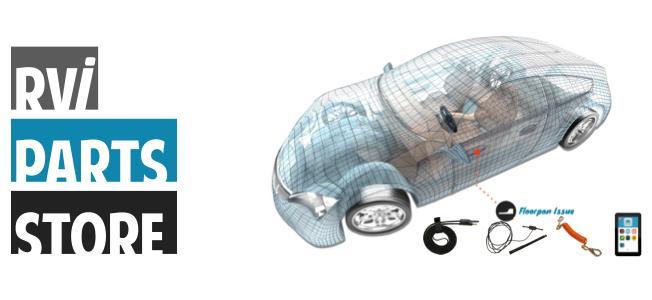

@Marc Goldstone – No firmware updates can be performed in the field, unfortunately. However, because hubs continue to use traditional QR code pairing, no update is needed. You can continue to use your hub as-is!
@Mark Leach – The serial number for your brake is too old to be able to use QuickPair, so you will want to continue to use QR code pairing. If you ever lose a QR code or need to re-pair on the road, you’ll want to download and use our mobile app for iOS and Android! Using that, you’ll be able to generate QR codes for any of your products at any time. Hope that helps!
@Norm Baxter – Hi Norm, we’d encourage downloading our mobile app for your situation as well! With the app, you’ll be able to generate QR codes for any of your products as many times as needed.
How do I update the HUB FW for my SN 35903? Instructions on how to do this will be helpful as well.
On the road and need to re-pair my rvi brake sn 27740 and now find that I can’t use quick pair function. That really sucks. Not happy.
I have the Rvi tablet and command center, I some how lost the pairing with my command center. I down loaded the rvi OS: 1.8.0 but when I try to pair with my command center it is asking for the QR code. There is no QR on the back of my command center. I was hoping to be able to use the quick pair but am not able to get it work. S/N for my command center hub: 33138.
I am on the road traveling so would like to get it operational.
Leave a comment