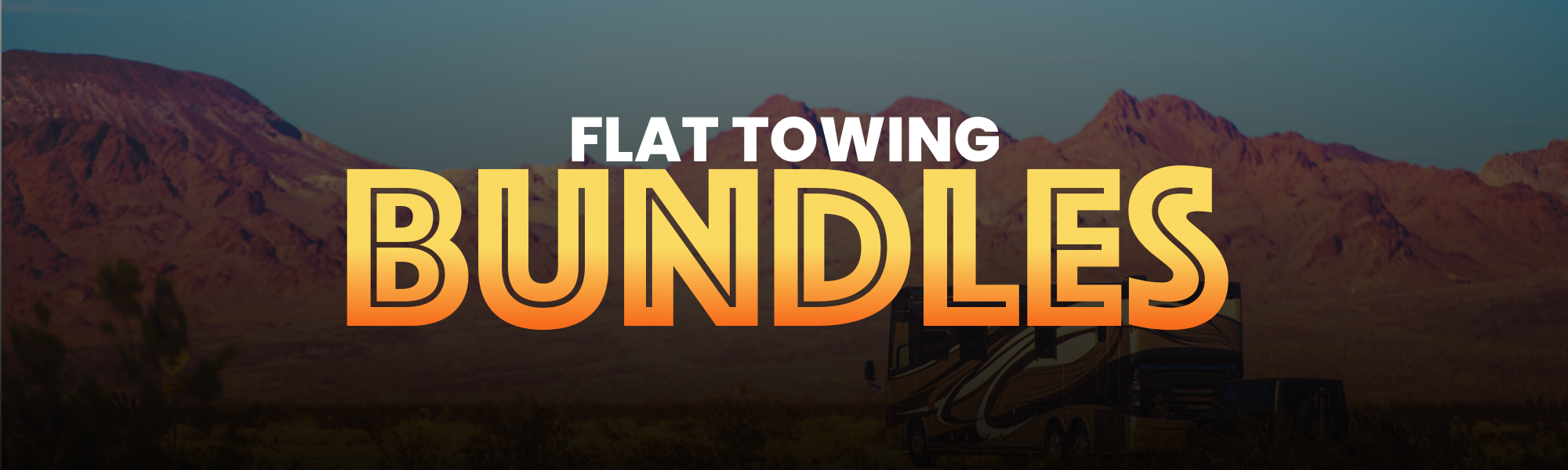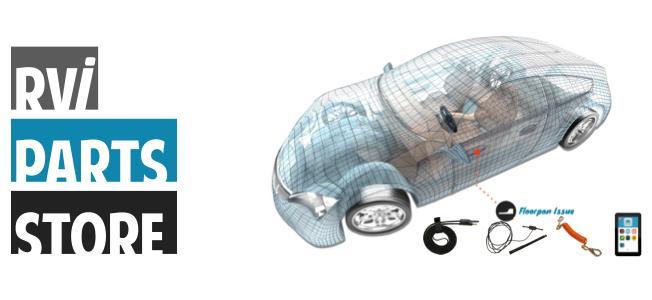Frequently Asked Questions

Why?
Q. Why do I need Tire Pressure Sensors?
A. There is nothing worse than getting a slow leak or a flat tire on your towed vehicle and not knowing it. If your towed vehicle gets a blowout, you can do serious damage to the tire and wheel, if you don't have sensors to tell you how they're performing.
How does it work?
Q. How long will it take for the Tire Pressure Sensors to initially pair with the RVibrake2?
A. Initial pairing usually take around 2 minutes, but can take as long as 10 minutes.
Q. Will the sensors re-connect with the RVibrake 2 if I unplug the RVibrake2 for the night or it loses power?
A. Yes! After you plug the RVibrake2 in and run it through the Auto Position start cycle, then the Sensors will begin to re-connect with the RVibrake2. Re-connection is usually established within 7 minutes, but can take as long as 10 minutes.
(NOTE: While the sensors are re-connecting with the RVibrake2, the Wireless Monitor will read "11, 12, 13, 14" (or "99", "99", "99", "99") by default on the screen. As each sensor re-connects, it's pressure will appear on the screen.)
Q. Will the sensors re-connect with the RVibrake2 if I unthread the sensors from the valve stems and re-thread them on?
A. Yes. Before you thread the sensors back on you'll need to make sure the RVibrake2 is plugged in and has been run through the Auto-Position cycle and the LEDs on the RVibrake2 are solid.
Q. How many Tires can I monitor at once with the Tire Pressure Sensors?
A. 4. The four sensors are designed specifically for the towed vehicle. However, some customers use two sensors on the front tires of the coach and two sensors on the front tires of the towed vehicle.
Compatibility
Q. My Towed Vehicle already has factory tire pressure sensors. Will they work with the RVibrake2?
A. No, sensors made by your towed vehicle manufacturer only communicate with the on board computer in the vehicle. If you want to monitor your towed vehicle’s tire pressures from your coach, then you would need the RVibrake Tire Pressure Sensors.
Q. I have Tire Pressure Sensors on my towed vehicle made by another company. Will they work with the RVibrake2?
A. No, the RVibrake2 is only designed to communicate with the RVibrake Tire Pressure Sensors.
Q. Will the Tire Pressure Sensors work with any type of valve stems?
A. Yes, the light weight design of the RVibrake Tire Pressure Sensors are compatible with all valve stem types.
Q. Are the RVi2 Tire Pressure Sensors compatible with nitrogen filled tires?
A. Yes, nitrogen and tire pressure monitoring systems are completely compatible. A tire pressure system works exactly the same regardless of whether the tires are filled with air or nitrogen.
Maintenance
Q. Are the Tire Pressure Sensor batteries replaceable?
A. No, the batteries are not replaceable. In an effort to prolong the sensors life, the sensors are permanently sealed to keep out water and prevent corrosion. We recommend extending battery life by taking them off the tires in the off season or when not in use.
Q. Since the batteries aren't replaceable, what do I do when they die?
A. We have a battery replacement program. You send in your sensors, we put in a new battery and ship them back. When the time comes, call 800-815-2159.
Q. Do I need to re-balance my tires after I install the Tire Pressure Sensors?
A. No, the light weight design (.1oz) does not affect the balance of the tires.
Troubleshooting
Q. I accidentally disabled my TPMS on my Wireless Monitor. How do I re-pair my sensors?
A. Here are the steps for re-pairing the sensors. Before you start make sure the TPMS are unthread and put some where safe.
1) Plug in the RVibrake2 and run it through the Auto Position cycle (Green button). You'll know you've done it right when the LEDs stop flashing.
2) Plug in the monitor. You should now see the screen that shows the Sensitivity and the Vehicle Type.
3) Press the MENU button on the Wireless Monitor until you get to the TPMS screen. If the screen says, "Enable TPS", then enable TPS and it should say "Waiting for TPS". (If it says, "Disable TPS" then disable TPMS and wait for the screen to go back to Sens & Vehi and repeat step 3).
4) Thread all 4 sensors onto the valve stems. You don't need to wait a minute in between each one.
5) Within 2 minutes of threading all sensors on you should see 4 LEDs light up and the screen will say, "TPS Paring Complete".
Q. I have 4 LEDs lit under my Wireless Monitor screen. What does that mean?
A. We need to clear the lights.
1) With the RVibrake2 plugged in and run through the Auto-Position cycle. Plug in the Wireless Monitor
2) Scroll through the MENU until you see "Press ^ to Enable TPS", and press "^".
3) When you read "Waiting for TPS", immediately press the MENU button.
4) After you press the MENU button the screen will show "TPS Disabled" and the LEDs will go out.
5) Now you can re-pair your sensors to the RVibrake2.